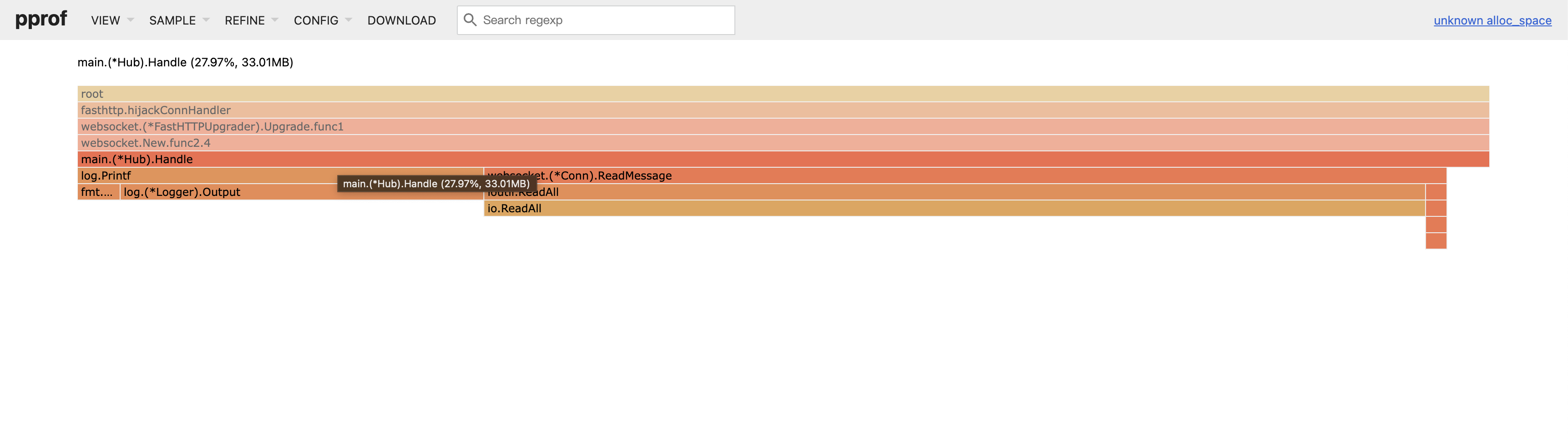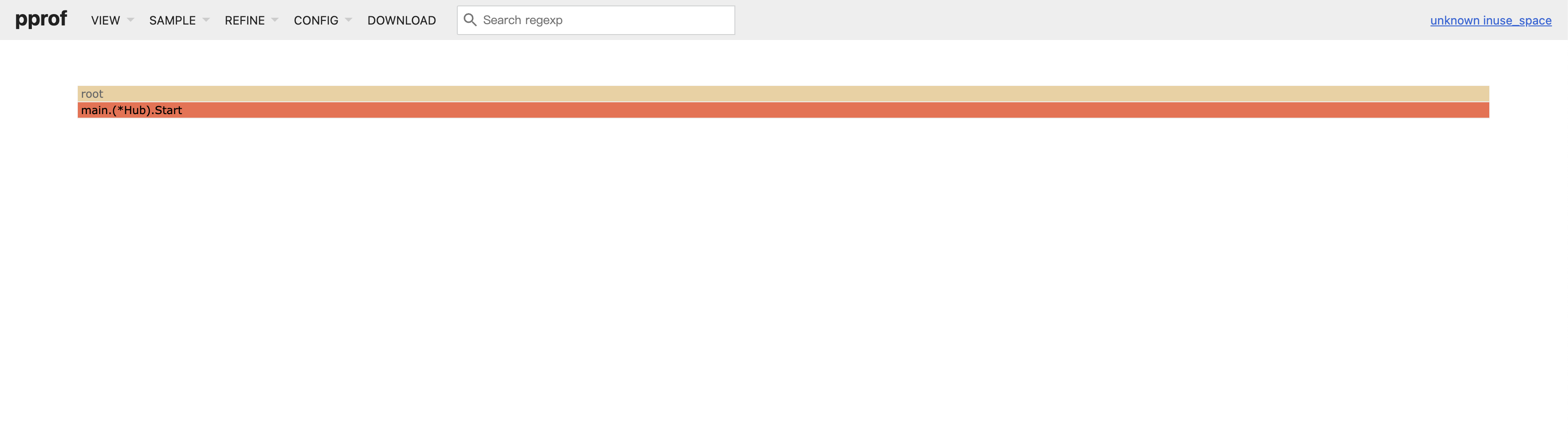Server
源码在这
使用 fiber 框架搭建 web 服务器,处理 websocket 连接
Hub 用来保存和管理所有连接,这里使用 map 存储
1
2
3
4
5
6
7
| type Hub struct {
registerCh chan *websocket.Conn
unregisterCh chan *websocket.Conn
broadcastCh chan []byte
conns map[*websocket.Conn]bool
}
|
每隔 3s 向当前所有客户端发送广播消息
1
2
3
4
5
6
7
8
9
10
11
12
13
14
15
16
| go func() {
ticker := time.NewTicker(3 * time.Second)
for {
select {
case <-ctx.Done():
return
case <-ticker.C:
payload, _ := json.Marshal(map[string]string{
"event": "CHAT_MSG",
"user": "server",
"message": "hello, this is server",
})
h.broadcastCh <- payload
}
}
}()
|
每建立一个连接,就会开启一个 goroutine,将连接注册到 Hub 中,循环监听发来的消息,退出时注销并关闭连接
1
2
3
4
5
6
7
8
9
10
11
12
13
14
15
| func (h *Hub) Handle(c *websocket.Conn) {
// When the function returns, unregister the client and close the connection
defer func() {
h.unregisterCh <- c
c.Close()
}()
// Register the client
h.registerCh <- c
for {
messageType, payload, err := c.ReadMessage()
// ...
}
}
|
K6 压测
参考文档 https://k6.io/docs/examples/websockets/
- 客户端每 1-3s 就会向服务端发送消息
- 客户端 13s 后关闭连接
- 接收服务端传来的消息并打印
注:
export default function () 每次执行为一个 iteration,即一个迭代时长为 13s
1
2
3
4
5
6
7
8
9
10
11
12
13
14
15
16
17
18
19
20
21
22
23
24
25
26
27
28
29
30
31
32
33
34
35
36
37
38
39
40
41
42
43
44
| const sessionDuration = 10000; // 会话时长设置为 10000ms
export const options = {
stages: [{ duration: "30s", target: 10000 }],
minIterationDuration: "15s", // 一个 VU 执行一次迭代的最短时间,设置此值大于测试函数执行时间,保证函数能被正确执行完
};
export default function () {
const url = "ws://localhost:3000/ws";
const params = { tags: { my_tag: "hello" } };
const res = ws.connect(url, params, function (socket) {
socket.on("open", function open() {
console.log(`VU ${__VU}: connected`);
socket.send(
JSON.stringify({ event: "SET_NAME", new_name: `Croc ${__VU}` })
);
socket.setInterval(function timeout() {
socket.send(
JSON.stringify({
event: "SAY",
message: `I'm saying ${randomString(5)}`,
})
);
}, randomIntBetween(1000, 3000)); // 每隔 1-3s 发送随机字符串
});
// ...
socket.setTimeout(function () {
console.log(`VU ${__VU}: ${sessionDuration}ms passed, leaving the chat`);
socket.send(JSON.stringify({ event: "LEAVE" }));
}, sessionDuration); // 会话结束,发送离开消息,让服务端做出相应
socket.setTimeout(function () {
console.log(`Closing the socket forcefully 3s after graceful LEAVE`);
socket.close();
}, sessionDuration + 3000); // 达到连接时长最大值,关闭连接
});
check(res, { "Connected successfully": (r) => r && r.status === 101 });
}
|
压测结果
1
2
3
4
5
6
7
8
9
10
11
12
13
14
15
16
17
| running (0m45.1s), 00000/10000 VUs, 15008 complete and 0 interrupted iterations
default ✓ [======================================] 00000/10000 VUs 30s
✓ Connected successfully
checks................: 100.00% ✓ 15008 ✗ 0
data_received.........: 7.2 MB 159 kB/s
data_sent.............: 9.1 MB 201 kB/s
iteration_duration....: avg=13.06s min=13s med=13s max=13.88s p(90)=13.26s p(95)=13.46s
iterations............: 15008 332.710255/s
vus...................: 416 min=130 max=9795
vus_max...............: 10000 min=10000 max=10000
ws_connecting.........: avg=2.51ms min=96.29µs med=283.37µs max=238.25ms p(90)=843.39µs p(95)=3.95ms
ws_msgs_received......: 64824 1437.0742/s
ws_msgs_sent..........: 129217 2864.593621/s
ws_session_duration...: avg=13.06s min=13s med=13s max=13.88s p(90)=13.26s p(95)=13.46s
ws_sessions...........: 15008 332.710255/s
|
从 Client 角度看
- ws_connecting: 建链耗时
- ws_msgs_received: 每秒接收消息
- ws_msgs_sent: 每秒发送消息
内存分析
1
| go tool pprof -http=:8080 'localhost:3000/debug/pprof/heap?seconds=60'
|
alloc_space

inuse_space

- 10000 个连接总共分配了 33MB 的内存,每个连接约为 3.3KB
- 连接断开后仅占用 0.55MB 内存